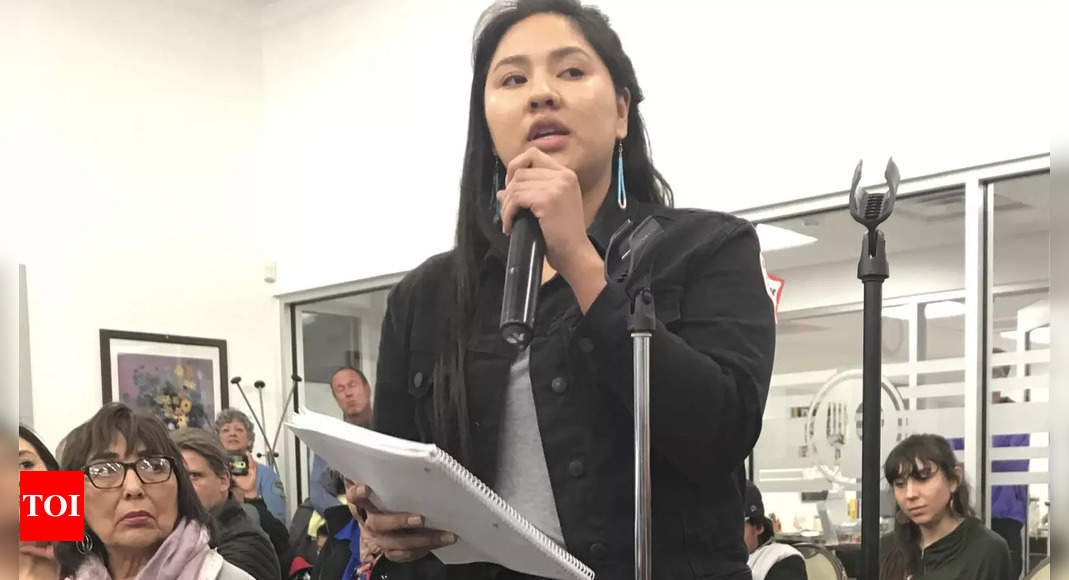AIIMS CRE admit card 2025 out: The All India Institute of Medical Sciences (AIIMS) is set to conduct the AIIMS Common Recruitment Examination (CRE) 2025 to fill 4,576 vacancies across various Group B and C positions. These include roles such as Assistant Engineers, Nursing Officers, Public Health Nurses, Administrative Officers, Nursing Attendants, Multi-Tasking Staff, Pharmacists, and more.
The examination is scheduled to take place from February 26 to 28, 2025.The application status for AIIMS CRE 2025 has already been released on the official website, aiimsexams.ac.in. The admit cards are expected to be available 3-4 days before the exam, likely on February 23, 2025.
How to download AIIMS CRE admit card 2025?
Step 1: Visit the official website at aiimsexams.ac.in.
Step 2: Find the “Recruitment” section on the homepage, which is located below the key dates tab.
Step 3: Click the link for the Common Recruitment Examination (AIIMS CRE 2025), which will redirect you to the recruitment advertisement page with exam details.
Step 4: On the recruitment page, find the “View Details” link for AIIMS CRE 2025, which will direct you to the admit card download section.
Step 5: Enter your registration number and password to access your admit card. Ensure you use the correct login credentials you created during the application process.
Step 6: Once logged in, locate the link to download the admit card and save it to your device.
Step 7: Check all the information on your admit card, including personal and exam-related details. Ensure your name, exam date, and venue are correct, and verify there are no discrepancies.
Step 8: After confirming all the details, print a clear and legible copy of your admit card, and remember to carry it with you on exam day.